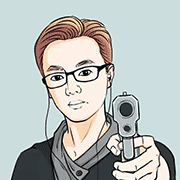小雅部署方法
1、三个token的获取方式
对应文件 | 获取方式 | |
| token | /etc/xiaoya/mytoken.txt | https://aliyuntoken.vercel.app/ https://alist.nn.ci/zh/guide/drivers/aliyundrive.html |
| open token | /etc/xiaoya/myopentoken.txt | https://alist.nn.ci/zh/guide/drivers/aliyundrive_open.html |
| 转存目录的folder id | /etc/xiaoya/temp_transfer_folder_id.txt | 先转存这个 https://www.aliyundrive.com/s/rP9gP3h9asE 到自己网盘(选择资源盘),然后浏览器打开转存后的目录,浏览器的url https://www.aliyundrive.com/drive/file/resource/640xxxxxxxxxxxxxxxxxxxca8a 最后一串就是,记得这个目录不要删,里面的内容可以定期删除 |
参考:https://xiaoyaliu.notion.site/xiaoya-docker-69404af849504fa5bcf9f2dd5ecaa75f
另外一种获取三个token的方法
第一个TOKEN:https://media.cooluc.com/decode_token/
第二个TOKEN:https://alist.nn.ci/tool/aliyundrive/request.html
第三个TOKEN:https://www.aliyundrive.com/drive
2、把三个文件都放到对应的映射目录后运行docker
docker run -p 5678:80 -p 2345:2345 -p 2346:2346 -v /etc/xiaoya:/data -v /etc/xiaoya/data:/www/data --restart=always --name=xiaoya xiaoyaliu/alist:latest