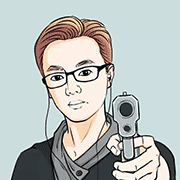爬虫 3 params&header的运用带参数和请求头的爬虫
学习重点:
params = {‘page’:’2′}
res = requests.get(‘https://lvnvl.cn’,params = params)
import requests
# 引用requests模块
url = 'https://c.y.qq.com/base/fcgi-bin/fcg_global_comment_h5.fcg'
# 请求歌曲评论的url参数的前面部分
for i in range(5):
params = {
'g_tk':'5381',
'loginUin':'0',
'hostUin':'0',
'format':'json',
'inCharset':'utf8',
'outCharset':'GB2312',
'notice':'0',
'platform':'yqq.json',
'needNewCode':'0',
'cid':'205360772',
'reqtype':'2',
'biztype':'1',
'topid':'102065756',
'cmd':'6',
'needmusiccrit':'0',
'pagenum':str(i),
'pagesize':'15',
'lasthotcommentid':'song_102065756_3202544866_44059185',
'domain':'qq.com',
'ct':'24',
'cv':'10101010'
}
# 将参数封装为字典
res_comments = requests.get(url,params=params)
# 调用get方法,下载这个字典
json_comments = res_comments.json()
list_comments = json_comments['comment']['commentlist']
for comment in list_comments:
print(comment['rootcommentcontent'])
print('-----------------------------------')
比较使用的写法
import requests
url = 'https://c.y.qq.com/soso/fcgi-bin/client_search_cp'
headers = {
'origin':'https://y.qq.com',
# 请求来源,本案例中其实是不需要加这个参数的,只是为了演示
'referer':'https://y.qq.com/n/yqq/song/004Z8Ihr0JIu5s.html',
# 请求来源,携带的信息比“origin”更丰富,本案例中其实是不需要加这个参数的,只是为了演示
'user-agent':'Mozilla/5.0 (Windows NT 10.0; Win64; x64) AppleWebKit/537.36 (KHTML, like Gecko) Chrome/71.0.3578.98 Safari/537.36',
# 标记了请求从什么设备,什么浏览器上发出
}
# 伪装请求头
params = {
'ct':'24',
'qqmusic_ver': '1298',
'new_json':'1',
'remoteplace':'sizer.yqq.song_next',
'searchid':'64405487069162918',
't':'0',
'aggr':'1',
'cr':'1',
'catZhida':'1',
'lossless':'0',
'flag_qc':'0',
'p':'1',
'n':'20',
'w':'周杰伦',
'g_tk':'5381',
'loginUin':'0',
'hostUin':'0',
'format':'json',
'inCharset':'utf8',
'outCharset':'utf-8',
'notice':'0',
'platform':'yqq.json',
'needNewCode':'0'
}
# 将参数封装为字典
res_music = requests.get(url,headers=headers,params=params)
# 发起请求,填入请求头和参数