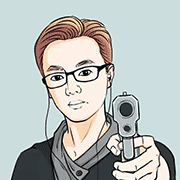ES教程-高级搜索
一、通过filter只搜索age=13的数据,需要注意的是term是不做分词处理,如果换成match就是做分词处理
GET /employee/_search
{
"query": {
"bool": {
"filter": [
{"term": {"age": 13}}
]
}
}
}
//目前实际测试下来和下面查询方式效果一样
GET /employee/_search
{
"query":{
"match":{"age":18}
}
}
二、加上排序和分组功能
//按age倒序排列,并以age做为分组显示分组数据
GET /employee/_search
{
"query":{
"match":{"name":"任"}
},
"sort":[
{"age":{"order":"desc"}}
],
"aggs":{
"group_by_age":{
"terms":{
"field":"age"
}
}
}
}
//分组数据如下(以下示例去掉了name筛选)
{
"took": 1,
"timed_out": false,
"_shards": {
"total": 1,
"successful": 1,
"skipped": 0,
"failed": 0
},
"hits": {
"total": {
"value": 4,
"relation": "eq"
},
"max_score": 1,
"hits": [
{
"_index": "employee",
"_id": "1",
"_score": 1,
"_source": {
"name": "Casey",
"age": "13"
}
},
{
"_index": "employee",
"_id": "2",
"_score": 1,
"_source": {
"name": "Gavin",
"age": 18
}
},
{
"_index": "employee",
"_id": "3",
"_score": 1,
"_source": {
"name": "任子隆",
"age": "18"
}
},
{
"_index": "employee",
"_id": "4",
"_score": 1,
"_source": {
"name": "任刚",
"age": "28"
}
}
]
},
"aggregations": {
"group_by_age": {
"doc_count_error_upper_bound": 0,
"sum_other_doc_count": 0,
"buckets": [
{
"key": 18,
"doc_count": 2
},
{
"key": 13,
"doc_count": 1
},
{
"key": 28,
"doc_count": 1
}
]
}
}
}