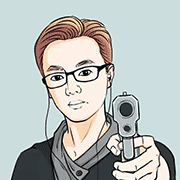uniapp 小程序分享功能
上个月在做小程序的项目时,甲方需要给小程序添加个分享的功能,查看uniapp官方文档后,发现uniapp有自带的小程序分享功能(https://uniapp.dcloud.io/api/plugins/share),里面一堆的参数介绍,你们自己看看吧。我这里就自己封装了一个,哪个页面需要就在哪个页面调用
1、创建一个js文件(share.js)
export default{
data(){
return {
//设置默认的分享参数
share:{
title:'ALAPI',
path:'/pages/index/index',
imageUrl:'',
desc:'',
content:''
}
}
},
onShareAppMessage(res) {
return {
title:this.share.title,
path:this.share.path,
imageUrl:this.share.imageUrl,
desc:this.share.desc,
content:this.share.content,
success(res){
uni.showToast({
title:'分享成功'
})
},
fail(res){
uni.showToast({
title:'分享失败',
icon:'none'
})
}
}
}
}
2、全局使用, 在 main.js 里面 添加全局的 mixin
import share from '@/....你的路径.../share.js' Vue.mixin(share)
3、在需要的页面进行分享配置
export default {
data(){
return {
//设置默认的分享参数
share:{
title:'ALAPI',
path:'/pages/index/index',
imageUrl:'',
desc:'',
content:''
}
}
},
4、页面调用
<button open-type="share">分享</button>
参考:https://www.jianshu.com/p/7fdbe0e44ffc