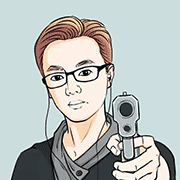uniapp-微信摇一摇功能开发
uniapp通过设备的“加速度计“功能来实现:
https://uniapp.dcloud.net.cn/api/system/accelerometer
微信参考:
https://developers.weixin.qq.com/community/develop/doc/000066be5d0d70228588c7b3c5b800
【代码部分】
在methods里加入方法
/**
* 摇一摇抽奖
*/
yaoyiyao: function () {
let that = this;
// 开始监听摇一摇事件
wx.startAccelerometer({
interval: 'normal',
success: (res) => {
wx.onAccelerometerChange(function (res) {
console.log(res.x);
console.log(Math.abs(res.x));
// 手机进行了摇一摇
if (Math.abs(res.x) > .7 && Math.abs(res.y) > .7) {
console.log('摇一摇成功');
// 停止监听
wx.stopAccelerometer({
success: () => {
console.log('停止监听摇一摇');
// 震动提示
wx.vibrateLong({
success(res) {
that.random();
// 播放提示音
const innerAudioContext = wx.createInnerAudioContext();
innerAudioContext.autoplay = true;
innerAudioContext.src = that.yaoAudio;
innerAudioContext.onPlay(() => {
console.log('开始播放');
});
innerAudioContext.onError((res) => {
// console.log(res.errMsg);
// console.log(res.errCode);
});
}
});
}
});
};
});
}
})
}
在onShow里和需要重新摇一摇的button上调用方法
this.yaoyiyao();
在data()里设置播放音频
yaoAudio:”https://dkdkdk.com/static/r.mp3″