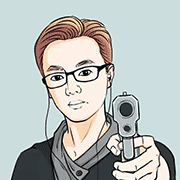ComfyUI的初级教程
一、下载ComfyUI
https://gitcode.com/comfyanonymous/comfyui
https://github.com/comfyanonymous/ComfyUI
二、如果绘画的画需要先下载一个主模型
先下载一个CHECKPOINT类型的模型
可以通过这两个模型资源站下载
下载后把模型文件放进ComfyUI\models\checkpoints目录即可。
三、解压后运行 run_nvidia_gpu.bat就可以开始使用了
四、安装常用的插件
ComfyUI-Manager(插件管理器):
git clone https://github.com/ltdrdata/ComfyUI-Manager
AIGODLIKE-ComfyUI-Translation(界面汉化):
git clone https://github.com/AIGODLIKE/AIGODLIKE-ComfyUI-Translation
ComfyUI_Custom_Nodes_AlekPet(提示词中文输入):
git clone https://github.com/AlekPet/ComfyUI_Custom_Nodes_AlekPet
sdxl_prompt_styler(SDXL提示词风格预设):
git clone https://github.com/twri/sdxl_prompt_styler
ComfyUI-Custom-Scripts(辅助工具):
git clone https://github.com/pythongosssss/ComfyUI-Custom-Scripts