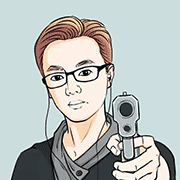Docker安装配置Mysql 8.0
一、拉取镜像
root@ubuntudoc:~# docker pull mysql:8.0
二、查看镜像
root@ubuntudoc:~# docker images REPOSITORY TAG IMAGE ID CREATED SIZE mysql latest 9b51d9275906 10 days ago 547MB
三、运行Docker mysql镜像
docker run --restart=always -p 3306:3306 --name zsdmysql -e MYSQL_ROOT_PASSWORD=123456 -d mysql
上述命令的参数,有如下含义:
--name指定了你要取的名字。-p对应,需要映射出来的端口。比如:3306:3306,意识表示为zsdmysql的容器里面的3306端口对应我外面这个虚拟机的3306端口。-e是mysql的命令,设置root的密码为123456-d是运行的镜像,这里是mysql容器镜像- –restart=always 开机自动运行
四、查看当前容器
root@ubuntudoc:~# docker container ls CONTAINER ID IMAGE COMMAND CREATED STATUS PORTS NAMES 3958ab15ea05 mysql "docker-entrypoint.s…" 8 seconds ago Up 6 seconds 0.0.0.0:3306->3306/tcp, 33060/tcp zsdmysql
五、进入mysql
root@ubuntudoc:~# docker exec -it zsdmysql bash ### 下述代表容器里面的情况了 root@3958ab15ea05:/# df -h Filesystem Size Used Avail Use% Mounted on overlay 53G 3.7G 47G 8% / tmpfs 64M 0 64M 0% /dev tmpfs 1000M 0 1000M 0% /sys/fs/cgroup /dev/dm-0 53G 3.7G 47G 8% /etc/hosts shm 64M 0 64M 0% /dev/shm tmpfs 1000M 0 1000M 0% /proc/acpi tmpfs 1000M 0 1000M 0% /proc/scsi tmpfs 1000M 0 1000M 0% /sys/firmware root@3958ab15ea05:/# mysql -uroot -p123456 mysql: [Warning] Using a password on the command line interface can be insecure. Welcome to the MySQL monitor. Commands end with ; or \g. Your MySQL connection id is 8 Server version: 8.0.19 MySQL Community Server - GPL Copyright (c) 2000, 2020, Oracle and/or its affiliates. All rights reserved. Oracle is a registered trademark of Oracle Corporation and/or its affiliates. Other names may be trademarks of their respective owners. Type 'help;' or '\h' for help. Type '\c' to clear the current input statement. mysql>
来源:https://www.cnblogs.com/zhangshengdong/p/12502608.html